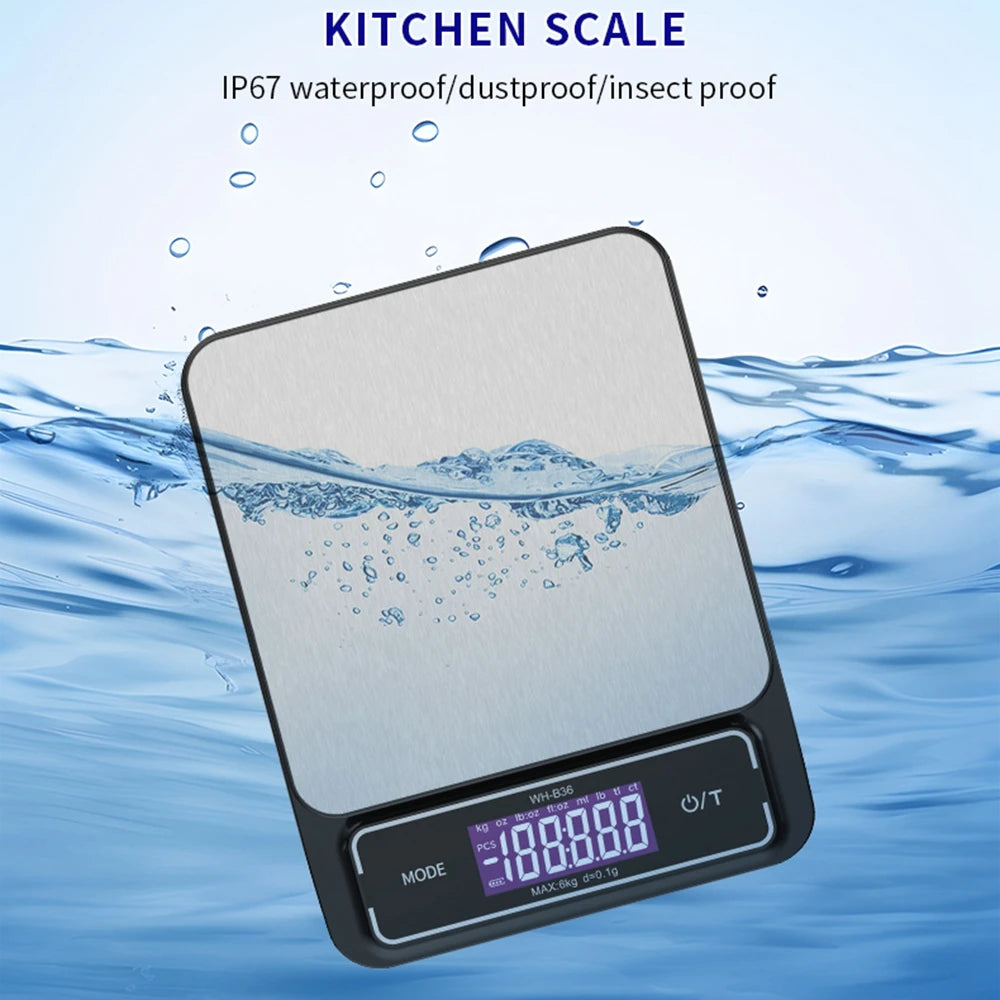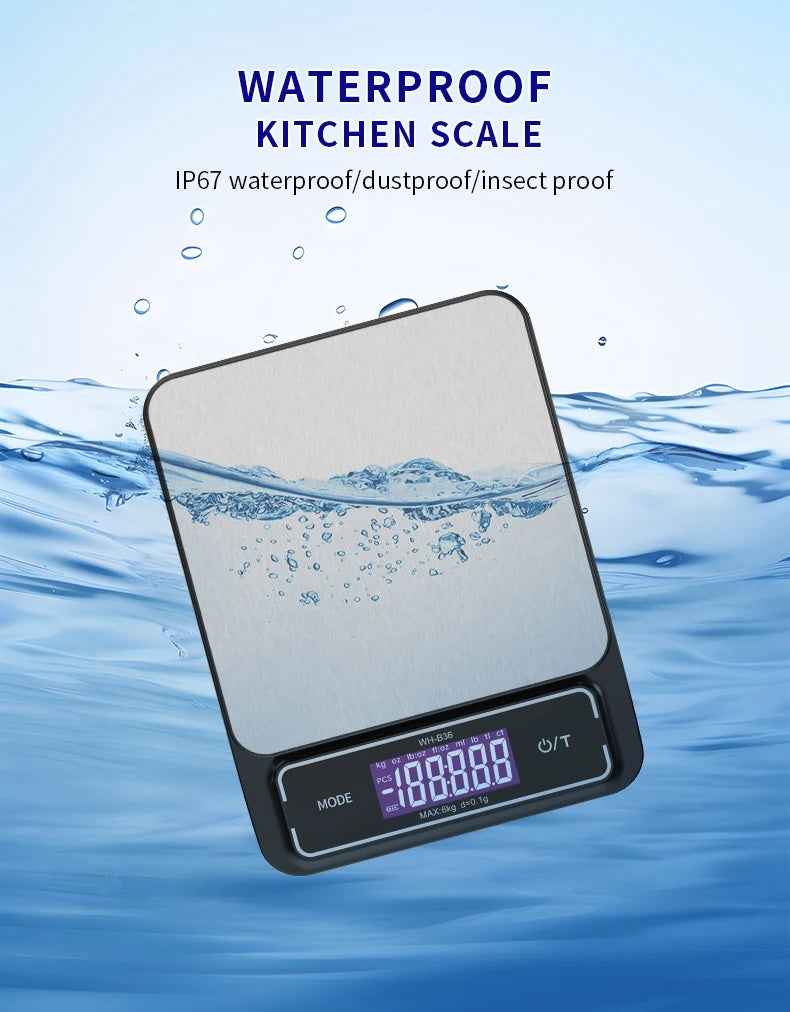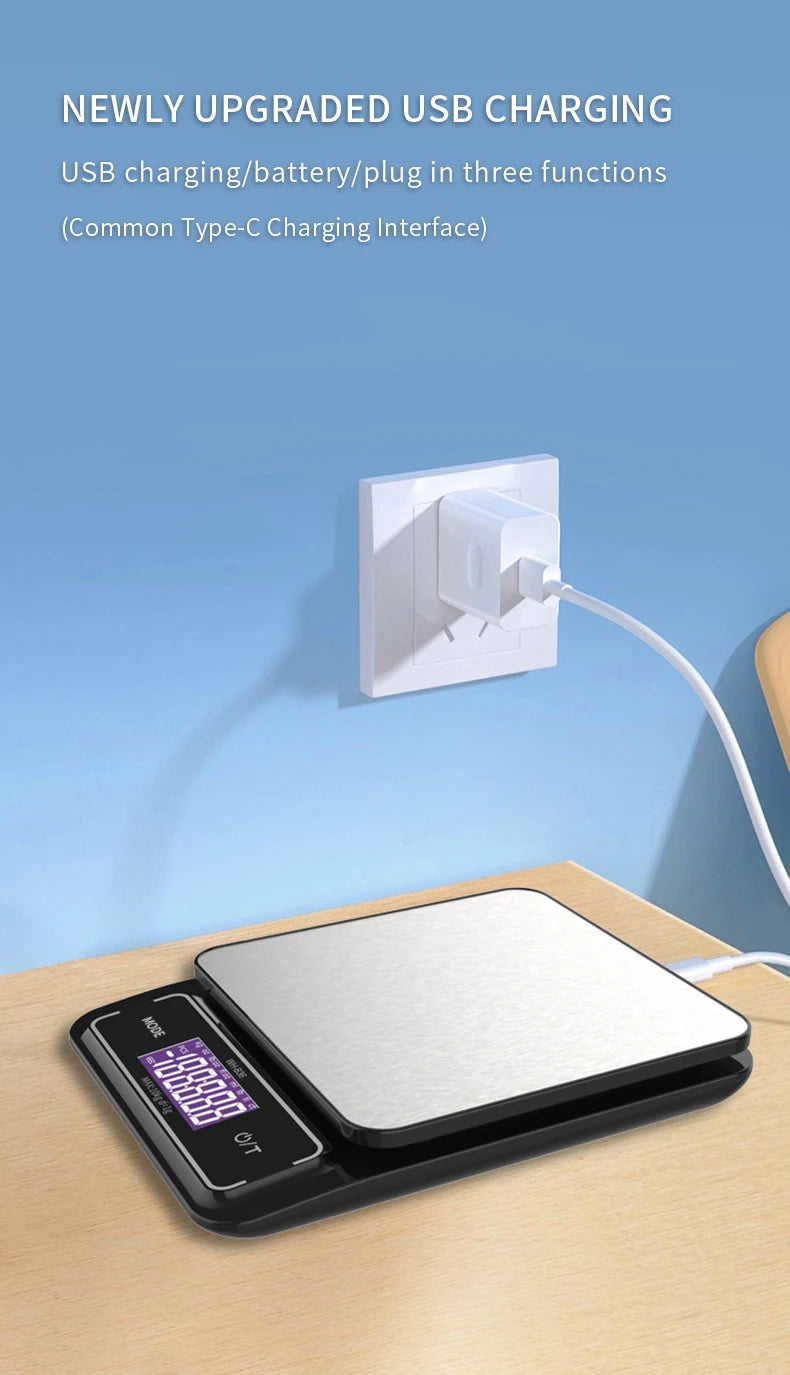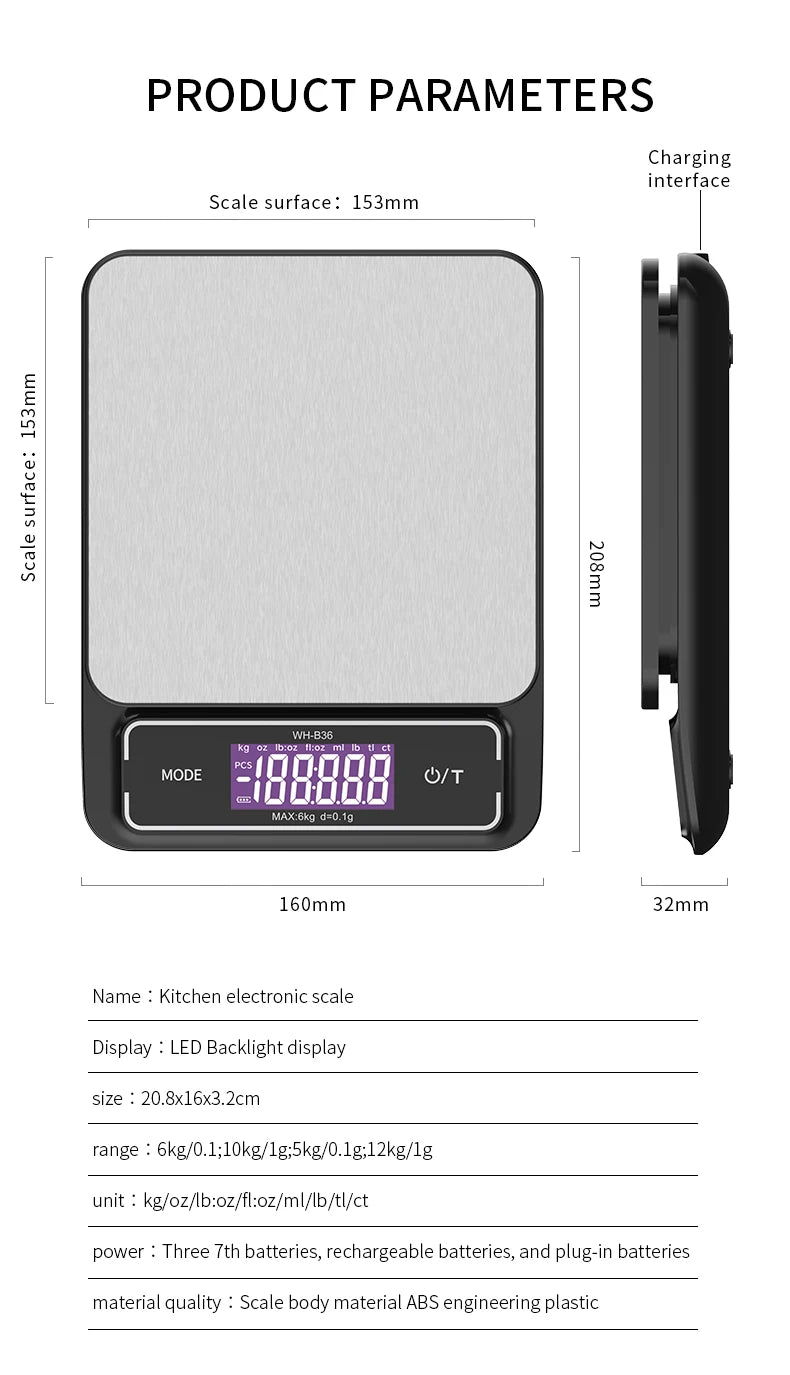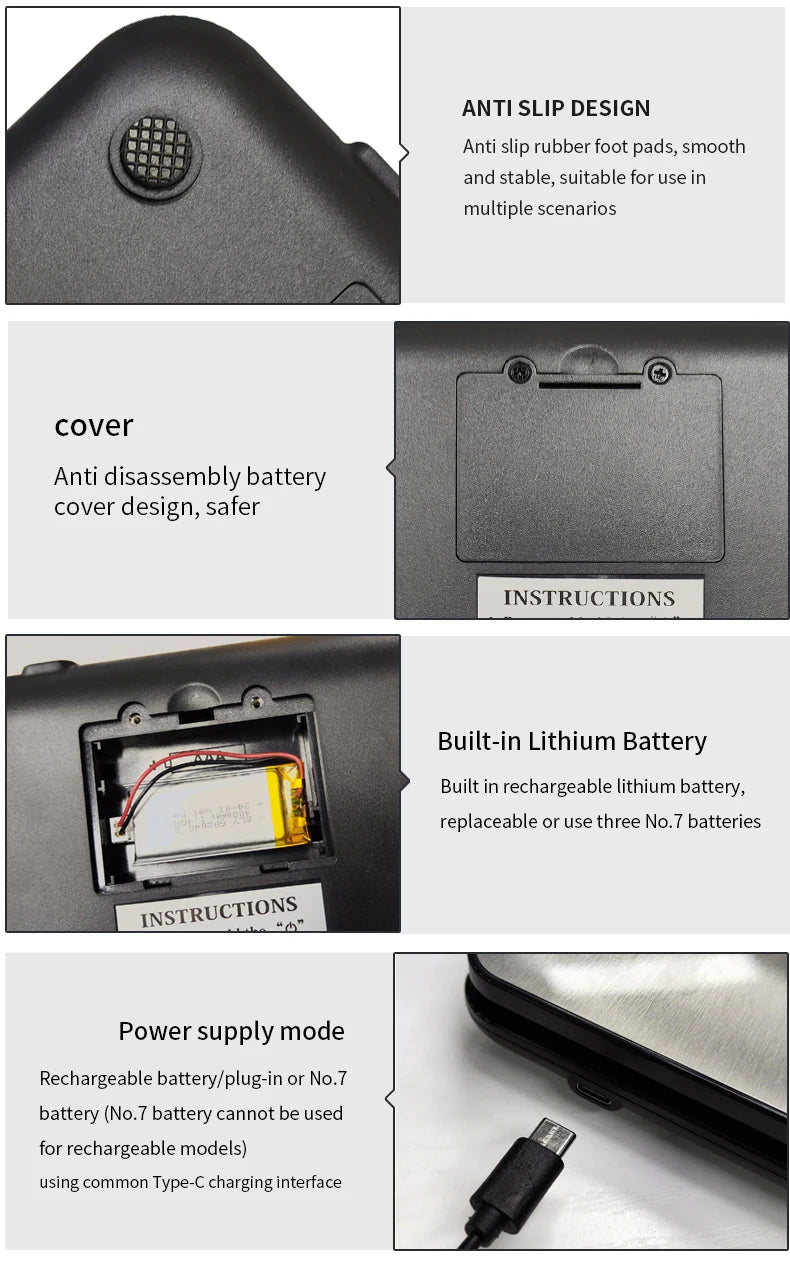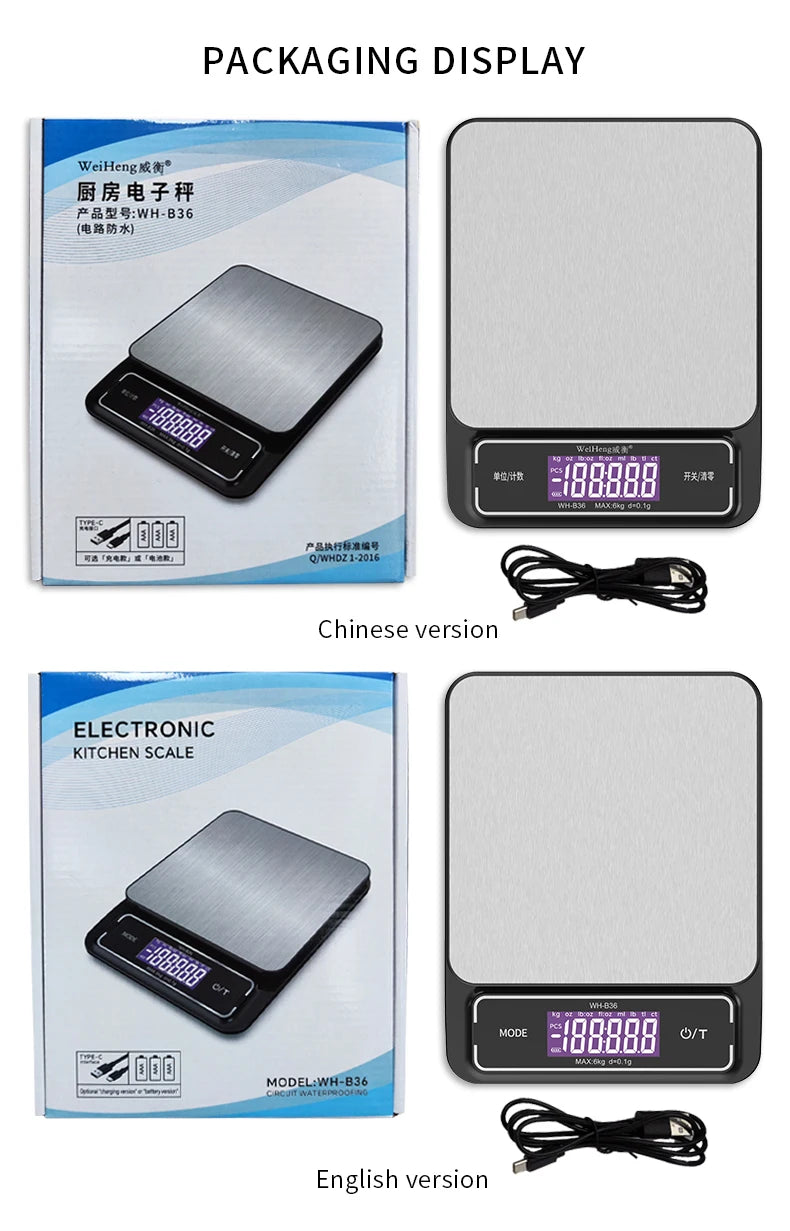Bloque de texto
Báscula digital de cocina | Mini balanza LCD para pesar alimentos (0,1-500 g) | Cuchara medidora de precisión
Báscula digital de cocina | Mini balanza LCD para pesar alimentos (0,1-500 g) | Cuchara medidora de precisión
No se pudo cargar la disponibilidad de retiro
¡Cocine de forma más inteligente y con precisión!
La báscula digital de cocina es una herramienta imprescindible para quienes disfrutan cocinando, horneando o preparando comidas. Con medidas precisas de 0,1 g a 500 g , garantiza que tus recetas siempre queden perfectas.
✨ Características principales:
Pantalla digital LCD precisa (rango de 0,1 g a 500 g)
Medición multiusos: polvos, líquidos, especias, suplementos y más.
Diseño compacto y ligero: ideal para el hogar o para viajar.
Material plástico duradero y ecológico.
Fácil de limpiar y almacenar.
Perfecto para estilos de vida saludables, seguimiento de dietas o cocina profesional .
👉 ¡Agrega esta versátil herramienta de medición a tu cocina y haz que cocinar sea más fácil que nunca!
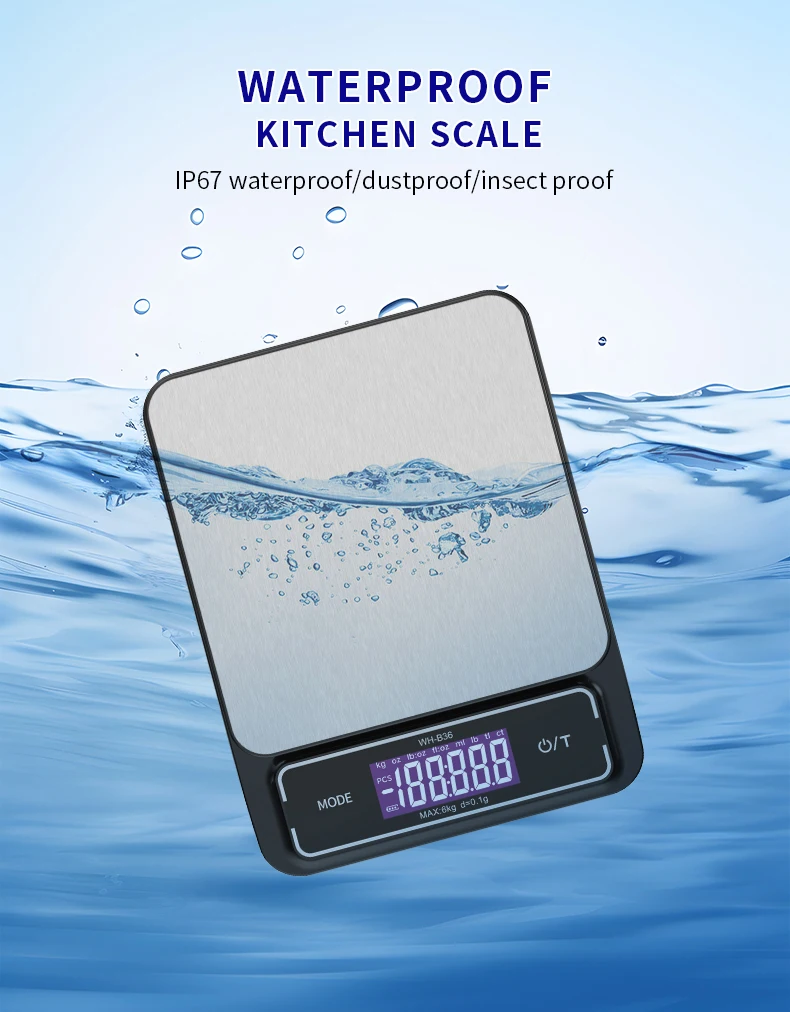
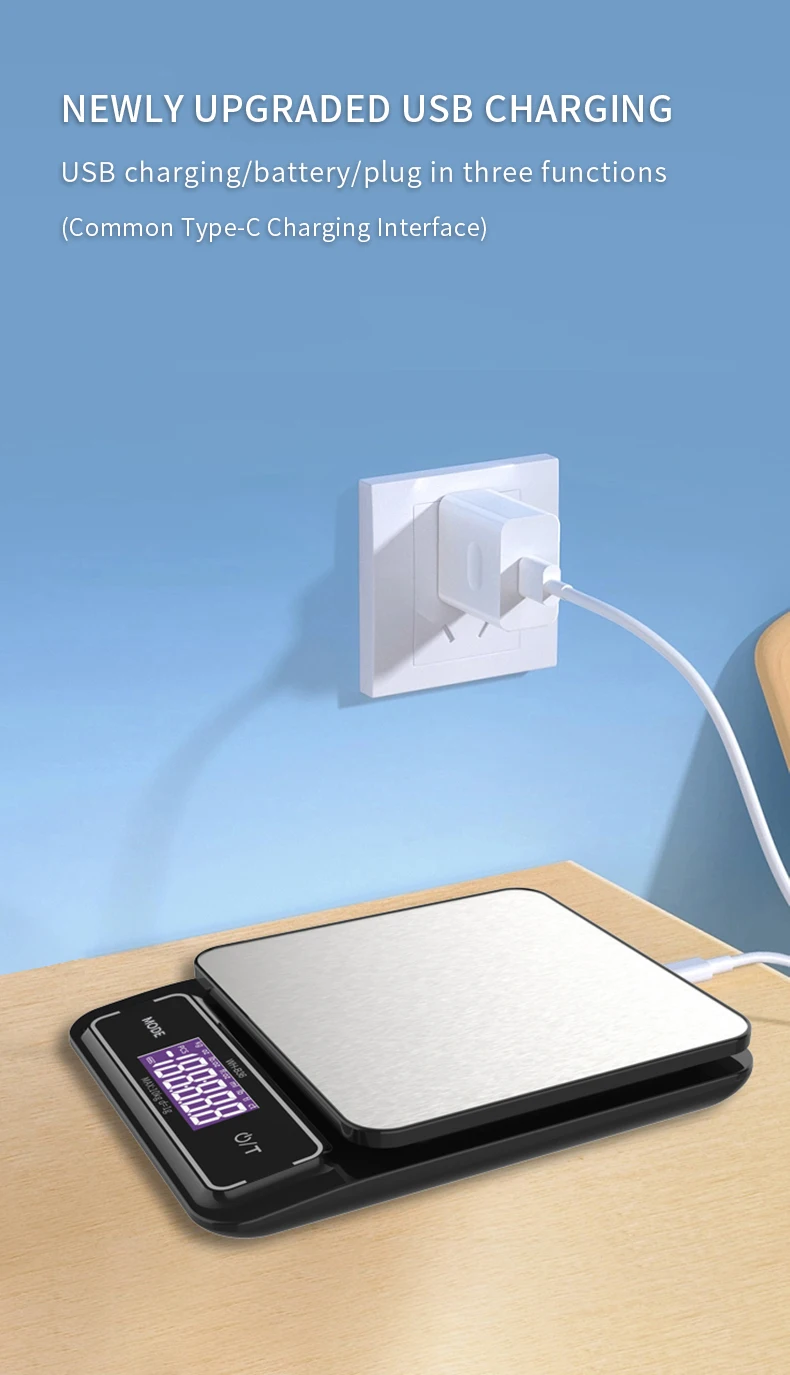


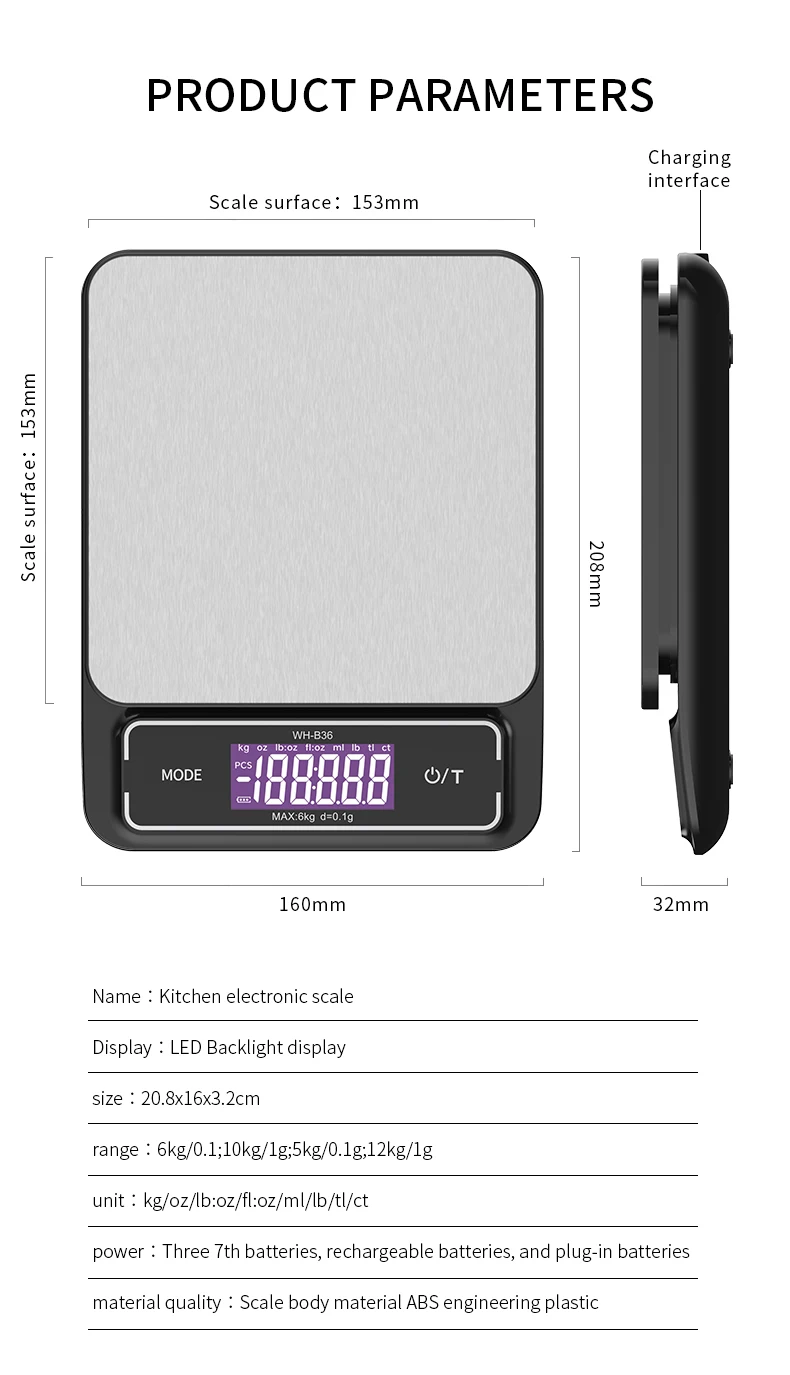


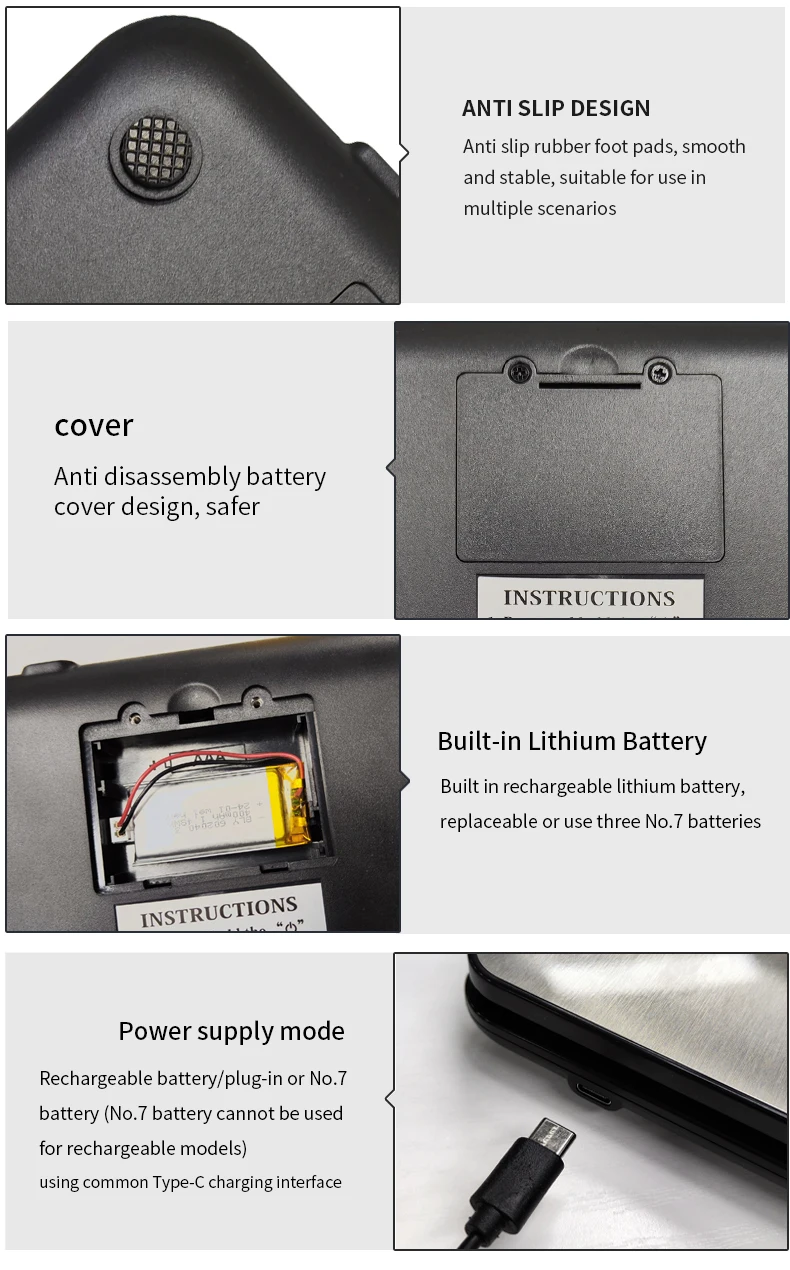
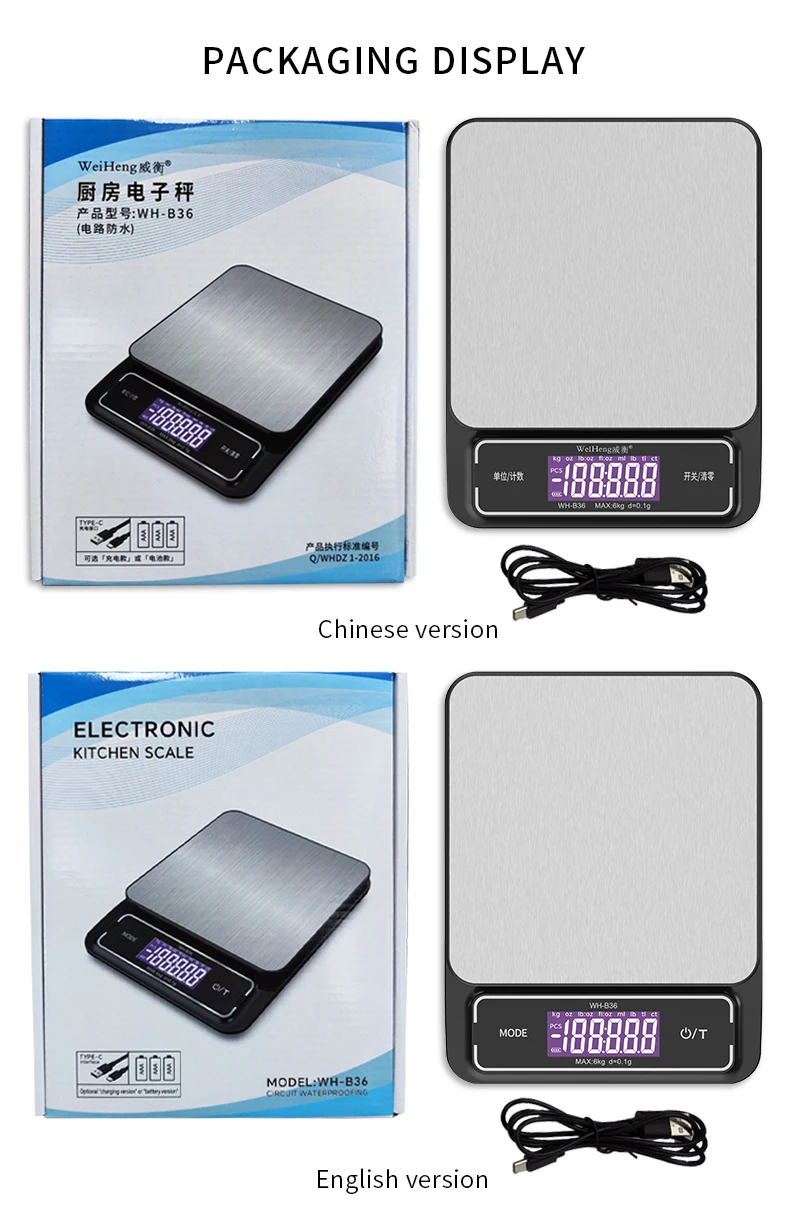
Descripción:
La báscula WH-B36 es la nueva báscula electrónica de cocina de nuestra empresa. Es resistente a la humedad, con pantalla táctil y alta precisión, ideal para productos domésticos, de repostería y medicinales. Ofrece un pesaje preciso, un selector multiunidad y es resistente al agua y a la humedad. Incorpora una batería de litio de gran capacidad que también se puede alimentar mediante una fuente de alimentación externa USB o una batería seca, lo que permite un funcionamiento y un tiempo de espera prolongados.
Parámetros electrónicos:
Alimentación: Batería de litio incorporada (400 mAH), cable USB, 3 pilas AAA (no incluidas)
Voltaje de funcionamiento: 2,7 V-4,5 V
Moneda de trabajo: <=5 mA (con retroiluminación es 12 mA)
Moneda de cierre: <=2uA
Temperatura de trabajo: 0 °C-40 °C / 32 °F-104 °F
Operación:
1.Encendido/apagado:
Coloque la báscula en posición horizontal y presione la tecla "ON/OFF" para encenderla. Una vez que se estabilice, podrá comenzar a pesar. Si la báscula está en funcionamiento, presione la tecla "ON/OFF" durante más de 2 segundos para apagarla. Si no se realizan cambios en el peso ni se utiliza durante 120 segundos, se apagará automáticamente.
2. Conversión de unidades:
Presione "MODE" para convertir las unidades entre "g-kg-oz-fl:oz-lb-lb:oz-ct-ml-tl"
3.Tara:
Para pesar los productos con contenedor, primero coloque el contenedor sobre la báscula y presione la tecla "T" para tarar, luego coloque los productos en el contenedor después de que la báscula muestre cero.
4. Función de conteo:
Pulse la tecla "MODE" para seleccionar la función PCS. En el modo de conteo, pulse la tecla "MODE" durante 3 segundos para configurar la cantidad de conteo. Cuando el número 25 parpadee, pulse la tecla "MODE" para seleccionar el número que necesite (50, 75, 100 y 25).
Ejemplo: selecciona 50 y "PCS" parpadea. Coloca 50 piezas en el plato y espera 10 segundos. Esto significa que está en estado de conteo cuando "PCS" no parpadea. En ese momento, coloca todas las piezas en el plato. Sabrá cuántas hay en el plato.
Nota: El peso de la muestra debe ser mayor que el peso mínimo permitido por la báscula. De lo contrario, la pantalla mostrará "Err4". Error en el conteo de la muestra promedio.
Desactivar el sonido
Presione el botón "Mode" durante 3 segundos para obtener PF=02 (PF=08). A continuación, presione el botón ON/OFF durante 1 segundo para acceder al modo SP=ON. Puede presionar el botón Mode para seleccionar SP=OF/SP=ON. Ahora puede presionar el botón ON/OF dos veces para volver al modo de pesaje. Nota: SP=ON significa activar el sonido y SP=OF significa desactivarlo.
Calibración:
1. Coloque la báscula de cocina y presione la tecla "UNIDAD" tres veces seguidas (dos pulsaciones cortas y una larga). Entrará en el modo de calibración. Presione la tecla "UNIDAD" para seleccionar los rangos deseados y presione la tecla "ENCENDIDO/APAGADO" para confirmar. A continuación, se mostrará el valor del código interno.
2. Presione nuevamente la tecla "ON/OFF", aparecerá "CALO" y luego se mostrará el código interno.
3. Coloque el primer peso estándar (ver la "Nota" a continuación), luego muestra nuevamente el código interno.
4. Coloque el segundo peso estándar (ver la "Nota" a continuación), si se calibra correctamente, ingresará al estado de pesaje normal, si no se calibra correctamente, mostrará "Err".
(Nota: Escala de 3 kg/0,1 g, el primer peso estándar y el segundo peso estándar son 1000 g y 2000 g. Para otros rangos, el primer peso estándar y el segundo peso estándar son 2000 g y 4000 g).
Configuración del tiempo de apagado
Al encender la báscula de cocina, mantenga presionada la tecla "MODE" durante 3 segundos. La pantalla mostrará PF=02. Al presionar nuevamente la tecla "UNIT", se mostrarán PF=04, PF=06, PF=08, PF=10 y PF=00. Esto significa que la báscula se apagará automáticamente después de 2, 4, 6, 8 y 10 minutos. PF=00 significa que la báscula no se apagará automáticamente.
Precaución:
1. Coloque la báscula sobre una superficie plana, no la utilice en lugares donde haya corrosión, vibración o fuertes interferencias electromagnéticas.
2. Cuando la báscula muestre "O_Ld", retire o reduzca inmediatamente los productos para evitar daños permanentes en la báscula debido a una sobrecarga.
3. Recargue la báscula a tiempo o reemplace la batería seca si la báscula muestra "LO".
4. Retire la batería seca si la báscula no se utiliza durante un tiempo prolongado, para evitar daños en la báscula debido a fugas de la batería.
5. Si la báscula no se utiliza durante un tiempo prolongado, recárguela (batería de litio incorporada) cada 6 meses, para evitar daños en la batería de litio debido a la inactividad prolongada de la báscula.
6. El nivel de impermeabilidad de esta báscula es IP67, utilícela de acuerdo con las especificaciones.
Compartir